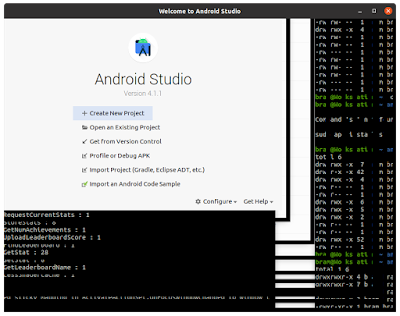Yay, it is the year 12021 HE already. A palindrome year! And this is my first blog post for the year.
So you are still writing Objective-C? Not going with the times, my friend. Or you are still writing C/C++ Android apps? Again, you are not making it easy on yourself. But alas, you are in good company. You are in the company of me. Cheers!
Holding off on Kotlin and Swift can make it a little trickier. For instance, today's excercise is to install Android Studio from scratch on a new machine and build my C/C++ game (it has a little Java too.)
So, the download was easy enough. But I must say the Welcome Screen of Android Studio does not inspire confidence. This is what the welcome screen looks like, when resized. Oops.. not repainting the entire screen.
Seeing that this is cosmetic, let's glance over that and load up my Little Crane project. When I do this, after some loading and downloading, I am greeted by an error:
Gradle sync failed: Cause: com.android.builder.sdk.LicenceNotAcceptedException: Failed to install the following Android SDK packages as some licences have not been accepted.
Again, easily rectified, as the optional NDK needs to be installed first. For this, close the project, and start the SDK manager from the Welcome screen. In the SDK Manager, choose the SDK Tools tab, and select the latest NDK.
Let's try again! This time:
Gradle sync failed: Cause: executing external native build for cmake /home/bram/apps/LittleCrane/AndroidStudio/jni/CMakeLists.txt
Although it does not say so directly, my hunch is that this is a case of the cmake tool not being found, as opposed to something being wrong with my CMakeLists.txt file. Let's try installing cmake from the SDK Manager. I am prompted with two options for the cmake version, but let's try the newest: cmake 3.10.2
WARN - ues.SyncIssueUsageReporterImpl - Multiple sync failures reported. Discarding: SDK_BUILD_TOOLS_TOO_LOW WARN - ues.SyncIssueUsageReporterImpl - Multiple sync failures reported. Discarding: SDK_BUILD_TOOLS_TOO_LOW WARN - e.project.sync.GradleSyncState - Gradle sync failed: Cause: executing external native build for cmake /home/bram/apps/LittleCrane/AndroidStudio/jni/CMakeLists.txt Consult IDE log for more details (Help | Show Log) (1 s 373 ms)
With that IDE log being:
2021-01-05 11:09:09,260 [ 387004] INFO - .project.GradleProjectResolver - Gradle project resolve error
org.gradle.tooling.BuildActionFailureException: The supplied phased action failed with an exception.
at org.gradle.tooling.internal.consumer.connection.PhasedActionAwareConsumerConnection.run(PhasedActionAwareConsumerConnection.java:58)
at org.gradle.tooling.internal.consumer.connection.ParameterValidatingConsumerConnection.run(ParameterValidatingConsumerConnection.java:62)
at org.gradle.tooling.internal.consumer.DefaultPhasedBuildActionExecuter$1.run(DefaultPhasedBuildActionExecuter.java:78)
at org.gradle.tooling.internal.consumer.DefaultPhasedBuildActionExecuter$1.run(DefaultPhasedBuildActionExecuter.java:70)
at org.gradle.tooling.internal.consumer.connection.LazyConsumerActionExecutor.run(LazyConsumerActionExecutor.java:87)
at org.gradle.tooling.internal.consumer.connection.CancellableConsumerActionExecutor.run(CancellableConsumerActionExecutor.java:45)
at org.gradle.tooling.internal.consumer.connection.ProgressLoggingConsumerActionExecutor.run(ProgressLoggingConsumerActionExecutor.java:61)
at org.gradle.tooling.internal.consumer.connection.RethrowingErrorsConsumerActionExecutor.run(RethrowingErrorsConsumerActionExecutor.java:38)
at org.gradle.tooling.internal.consumer.async.DefaultAsyncConsumerActionExecutor.lambda$run$0(DefaultAsyncConsumerActionExecutor.java:55)
at org.gradle.internal.concurrent.ExecutorPolicy$CatchAndRecordFailures.onExecute(ExecutorPolicy.java:64)
at org.gradle.internal.concurrent.ManagedExecutorImpl$1.run(ManagedExecutorImpl.java:48)
at java.util.concurrent.ThreadPoolExecutor.runWorker(ThreadPoolExecutor.java:1149)
at java.util.concurrent.ThreadPoolExecutor$Worker.run(ThreadPoolExecutor.java:624)
at org.gradle.internal.concurrent.ThreadFactoryImpl$ManagedThreadRunnable.run(ThreadFactoryImpl.java:56)
at java.lang.Thread.run(Thread.java:748)
I think it is time to call in the cavalry at stackoverflow for this one. The highest-voted suggestion? Build -> Refresh Linked C++ Projects is greyed-out in my menu. Probably because it was never created in the first place?
At this point, I am tempted to go back to my old machine, with an old copy of Android Studio, and just make sure I do not update it. Because it did work when I last used it, I'm guessing a year ago or so?
I notice that SDK Command Line Tools are not installed. Maybe that's the cause? Adding Android SDK Command-line Tools 4.0.0rc1 to see if that's it. But sadly, no.
Ok, maybe we need to spec a higher Gradle version, per Gradle Plugin Release Notes?
Excellent. It still won't sync, but at least the newer Gradle will print out the exception that occurred! No version of NDK matched the requested version 21.0.6113669. Versions available locally: 22.0.7026061
* Exception is:
...
Caused by: org.gradle.api.InvalidUserDataException: NDK not configured. Download it with SDK manager. Preferred NDK version is '21.0.6113669'.
at com.android.build.gradle.internal.cxx.model.TryCreateCxxModuleModelKt$tryCreateCxxModuleModel$1.invoke(TryCreateCxxModuleModel.kt:138)
at com.android.build.gradle.internal.cxx.model.TryCreateCxxModuleModelKt.tryCreateCxxModuleModel(TryCreateCxxModuleModel.kt:148)
at com.android.build.gradle.internal.cxx.model.TryCreateCxxModuleModelKt.tryCreateCxxModuleModel(TryCreateCxxModuleModel.kt:246)
at com.android.build.gradle.internal.TaskManager.createExternalNativeBuildJsonGenerators(TaskManager.java:1385)
at com.android.build.gradle.internal.ApplicationTaskManager.createTasksForVariantScope(ApplicationTaskManager.java:183)
at com.android.build.gradle.internal.VariantManager.createTasksForVariant(VariantManager.java:331)
at com.android.build.gradle.internal.VariantManager.createVariantsAndTasks(VariantManager.java:207)
at com.android.build.gradle.internal.plugins.BasePlugin.createAndroidTasks(BasePlugin.java:671)
...
Huh... why does it want NDK v21? I can't find any references in my project source insisting on NDK v21. I understand that the default NDK is determined by the Gradle plugin. So let's push the version nr for that up further, to latest: 4.1.0 instead.
Yes! Progress. Now: Minimum supported Gradle version is 6.5. Current version is 6.1.1.
And now the Gradle Sync is successful! Although it still want NDK v21 and not v22. I wonder why? Anyway, I have a new build!
Lessons learned:
- Always set your gradle version to latest, before doing anything, in the build.gradle file. Mine is now set to 4.1.1. at the time of writing.
- Copy over your debug.keystore from your old machine, because a fresh copy of Android Studio will create a new one, that is not registered in your Google Play developer console yet.