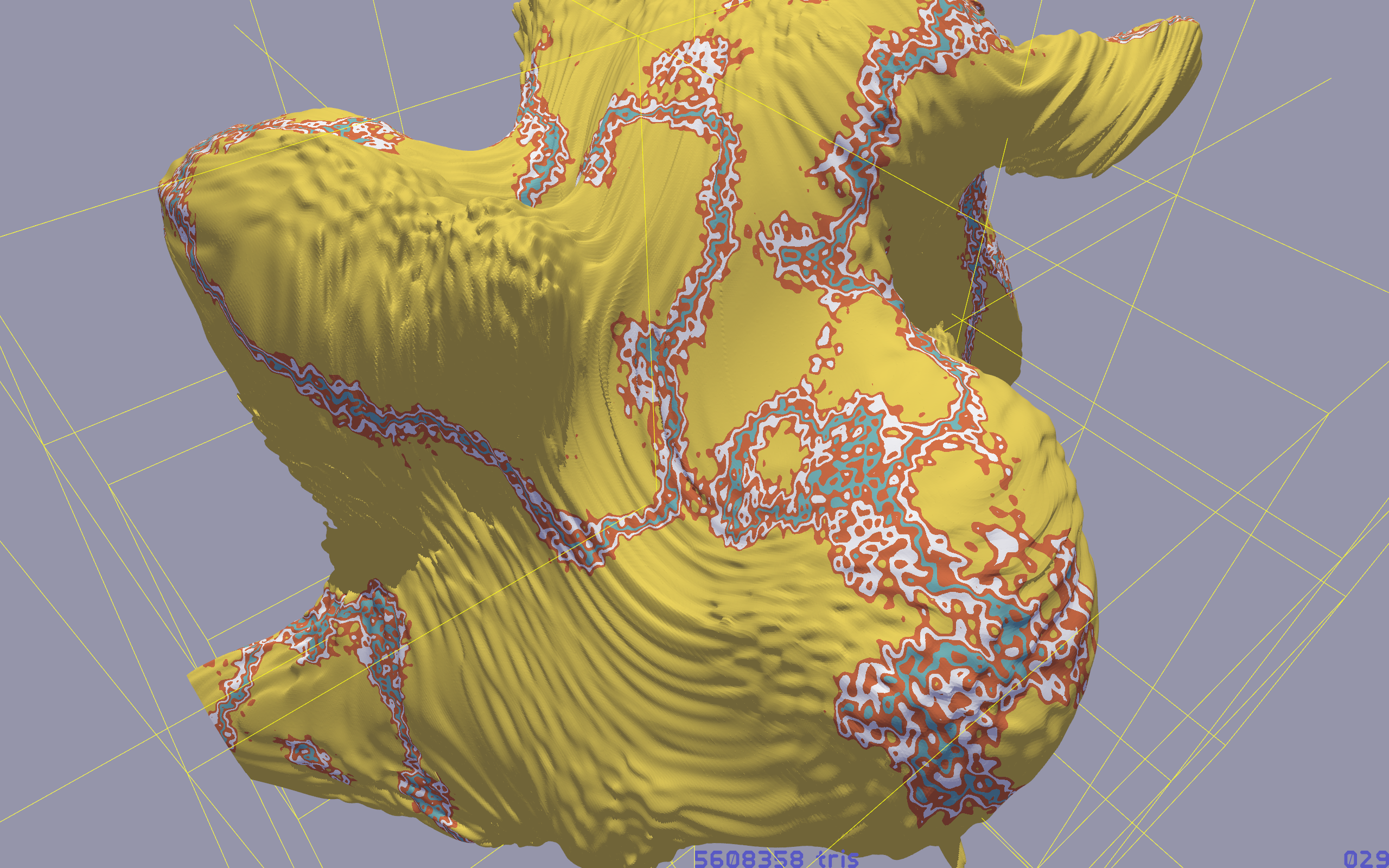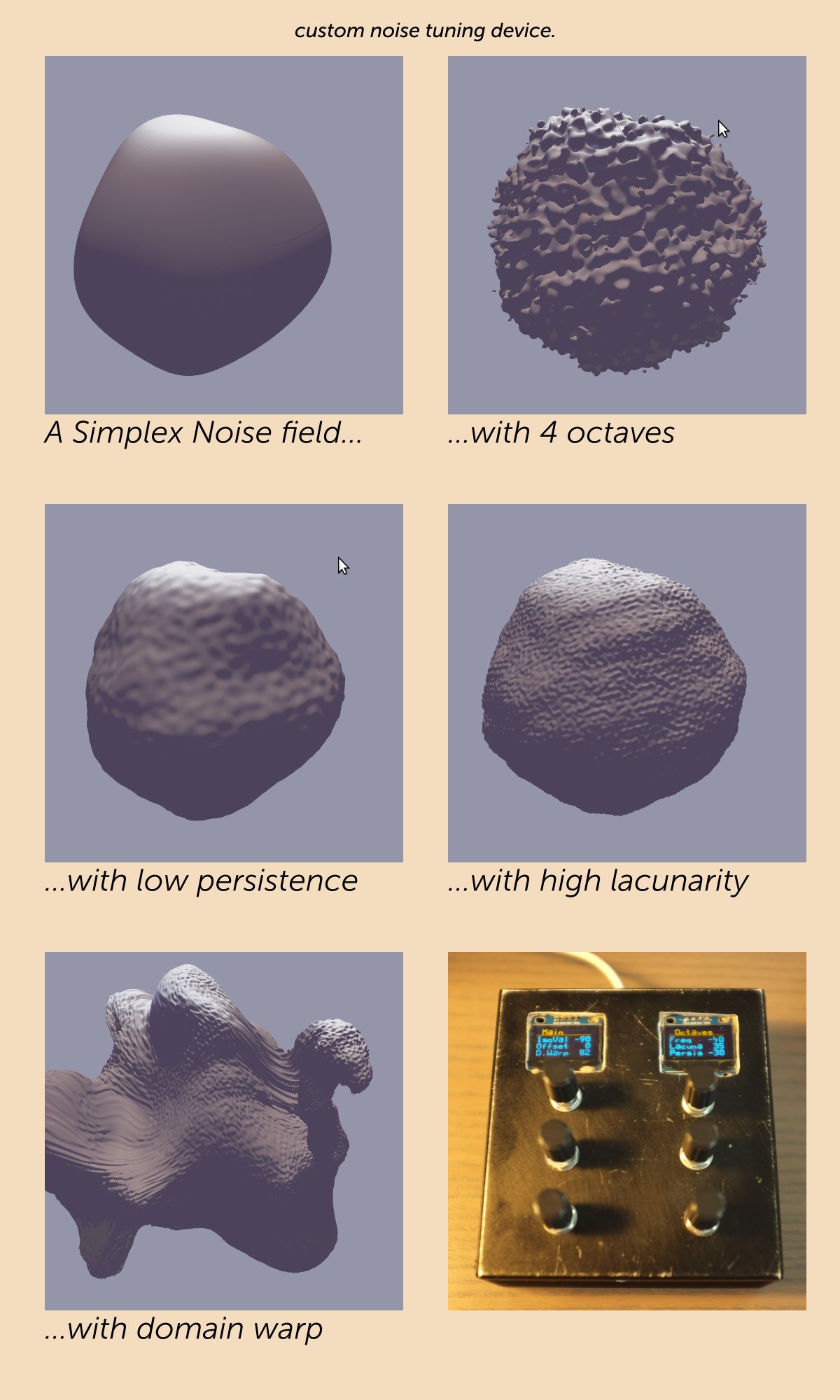So, the game I am currently developing was written around Procedural Generation of terrain, using the CUDA language. CUDA is great for doing GPGPU (General Purpose computing on a Graphics Processor.) It's well thought-out, and straightforward to use. It only has one drawback: it will only run on nVidia GPUs.
If I am to sell my game on Steam, it will have to run on AMD GPUs as well. So that means supporting something besides CUDA. The most portable way of doing GPGPU, is GLSL, but that is very cumbersome, as you need textures to get your data out, for starters. The next most portable way would be OpenCL.
At the time of porting from CUDA to OpenCL, I did not have an AMD GPU, so I did the OpenCL port using my nVidia GPU. OpenCL is a little rougher around the edges than CUDA, but the port did work fine, and ran at the same speed too. So it was time to test it on AMD hardware. As my freshly built Xeon Workstation reused a very aging GTX 750 Ti, it was upgrade time anyway, so out with the GTX 750 Ti, and in with the Radeon RX 5500 XT.
The last time I used a Radeon, the linux drivers for it were a mess, and worse, left your Ubuntu install in a mess too, by using it. In 2020, things are easier, and Ubuntu supports it out-of-the-box with an Open Source driver. However, that Open Source driver has limited capabilities. For starters, it comes without OpenCL, the sole reason why I purchased the Radeon.
So out with the Open Source driver, and in with the proprietary driver. These are the steps I had to take to install OpenCL support for AMD on Ubuntu:
And now, I can run my OpenCL code:
OpenCL 2.1 AMD-APP (3143.9) AMD Accelerated Parallel Processing Advanced Micro Devices, Inc. has 1 devices: gfx1012 gfx1012 with [11 units] localmem=65536 globalmem=8573157376 dims=3(1024x1024x1024) max workgrp sz 256
I am not sure why it says [11 units] though, as Wikipedia lists the RX 5500 XT as having 22 cores. Hopefully I didn't get scammed with the hardware.
So on Linux, at least, my code now works both on nVidia and AMD, and I can use either CUDA or OpenCL to generate worlds from Open Simplex Noise, like shown below. TODO: Windows port.